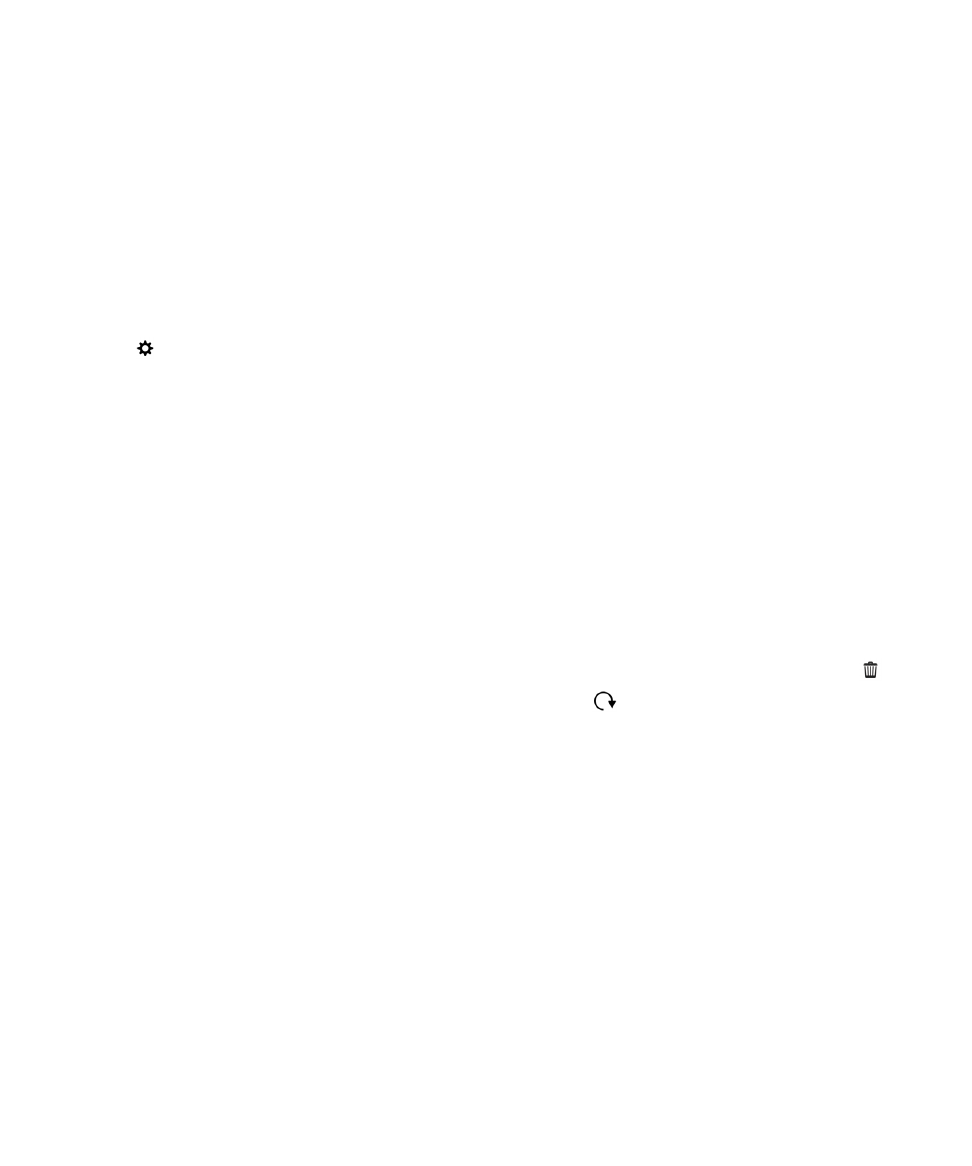
Find your NFC settings
The NFC feature might not be available, depending on your wireless service provider, your administrator's settings, and
your BlackBerry device model.
You can set whether your BlackBerry device prompts you before sending or receiving files. You can also set when your
device can be used for doing things such as making credit card payments or providing access credentials to get into a
building.
1.
On the home screen, swipe down from the top of the screen.
2.
Tap
Settings > Networks and Connections > NFC.